試用 GeoServer - 加入香港海拔數據
先匯入到存儲,再加入到圖層區,再利用 SLD 將 Raster 數據轉換成等高線數據,在圖層區輸出,要注意的是此功能需要比較多記憶體容量,在啟動 Java 前先將相關的設定調高:
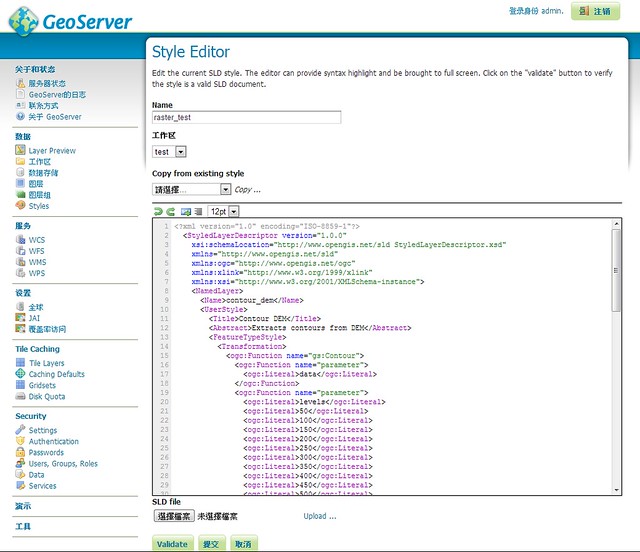
SLD 內容:
<?xml version="1.0" encoding="ISO-8859-1"?>
<StyledLayerDescriptor version="1.0.0"
xsi:schemaLocation="http://www.opengis.net/sld StyledLayerDescriptor.xsd"
xmlns="http://www.opengis.net/sld"
xmlns:ogc="http://www.opengis.net/ogc"
xmlns:xlink="http://www.w3.org/1999/xlink"
xmlns:xsi="http://www.w3.org/2001/XMLSchema-instance">
<NamedLayer>
<Name>contour_dem</Name>
<UserStyle>
<Title>Contour DEM</Title>
<Abstract>Extracts contours from DEM</Abstract>
<FeatureTypeStyle>
<Transformation>
<ogc:Function name="gs:Contour">
<ogc:Function name="parameter">
<ogc:Literal>data</ogc:Literal>
</ogc:Function>
<ogc:Function name="parameter">
<ogc:Literal>levels</ogc:Literal>
<ogc:Literal>50</ogc:Literal>
<ogc:Literal>100</ogc:Literal>
<ogc:Literal>150</ogc:Literal>
<ogc:Literal>200</ogc:Literal>
<ogc:Literal>250</ogc:Literal>
<ogc:Literal>300</ogc:Literal>
<ogc:Literal>350</ogc:Literal>
<ogc:Literal>400</ogc:Literal>
<ogc:Literal>450</ogc:Literal>
<ogc:Literal>500</ogc:Literal>
<ogc:Literal>550</ogc:Literal>
<ogc:Literal>600</ogc:Literal>
<ogc:Literal>650</ogc:Literal>
<ogc:Literal>700</ogc:Literal>
<ogc:Literal>750</ogc:Literal>
<ogc:Literal>800</ogc:Literal>
<ogc:Literal>850</ogc:Literal>
<ogc:Literal>950</ogc:Literal>
<ogc:Literal>1000</ogc:Literal>
</ogc:Function>
<ogc:Function name="parameter">
<ogc:Literal>interval</ogc:Literal>
<ogc:Literal>50</ogc:Literal>
</ogc:Function>
</ogc:Function>
</Transformation>
<Rule>
<Name>rule1</Name>
<Title>Contour Line</Title>
<LineSymbolizer>
<Stroke>
<CssParameter name="stroke">#000000</CssParameter>
<CssParameter name="stroke-width">1</CssParameter>
</Stroke>
</LineSymbolizer>
<TextSymbolizer>
<Label>
<ogc:PropertyName>value</ogc:PropertyName>
</Label>
<Font>
<CssParameter name="font-family">Arial</CssParameter>
<CssParameter name="font-style">Normal</CssParameter>
<CssParameter name="font-size">10</CssParameter>
</Font>
<LabelPlacement>
<LinePlacement/>
</LabelPlacement>
<Halo>
<Radius>
<ogc:Literal>2</ogc:Literal>
</Radius>
<Fill>
<CssParameter name="fill">#FFFFFF</CssParameter>
<CssParameter name="fill-opacity">0.6</CssParameter>
</Fill>
</Halo>
<Fill>
<CssParameter name="fill">#000000</CssParameter>
</Fill>
<Priority>2000</Priority>
<VendorOption name="followLine">true</VendorOption>
<VendorOption name="repeat">100</VendorOption>
<VendorOption name="maxDisplacement">50</VendorOption>
<VendorOption name="maxAngleDelta">30</VendorOption>
</TextSymbolizer>
</Rule>
</FeatureTypeStyle>
</UserStyle>
</NamedLayer>
</StyledLayerDescriptor>
結果如下:
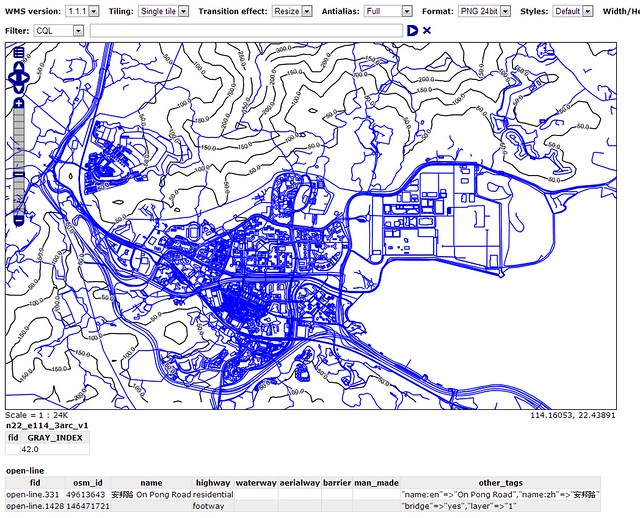
參考連結:
GeoServer Docs - Rendering Transformations
OpenGeo Suite Library - Creating a contour map with a WPS process
內部連結:
【目錄】地理/地理資訊系統/空間資料庫/大地測量內部連結
本文連結
